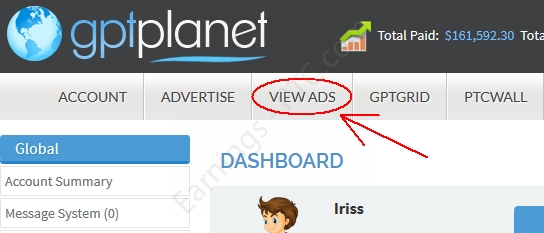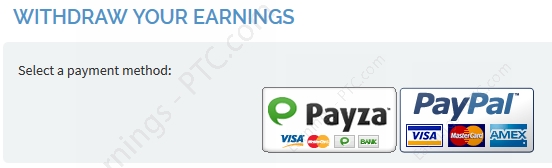For learning and showing you how to click and earn at PTC sites I chose a years paying elite PTC site GPTPlanet (online since 2010).
For learning and showing you how to click and earn at PTC sites I chose a years paying elite PTC site GPTPlanet (online since 2010).
The PTC site GPTPlanet uses PTCEvolution script (EvolutionScript) on which the majority of PTC sites are running – mainly Bux sites. That’s why many PTC sites are really similar and you click ads and use the sites almost the same way, if not exactly the same way.
The PTC site GPTPlanet is very simple, you will learn very fast how to click ads and earn.
Registration
You can sign up to GPTPlanet here.
PTC ads (Paid To Click) – how to click them
At GPTPlanet:
Log in. Click on View Ads link in the top menu.
The second variant (on some other PTC sites):
Log in. Click on Earn Money link in the top menu, it will open a submenu where you click on View Ads link.
You can sign up to LegacyClix here. It is a more than 1 year paying PTC site.
How to click ads
Choose any ad, for example start from the top.
Click on it (on the title in a color bar).
You can sign up to Scarlet-Clicks here. It is a very reliable, more than 6 years paying PTC site.
A new window/tab will open, and time will be counting down graphically in the form of a stripe.
Let it run out till images appear.
Click the upside down image.
If you clicked on the correct image green tick appears with the Thanks for watching! notice.
Now you can close the page (window/tab) and continue with other ad till you view all of them.
Note: There are often present ads called Fixed Advertisements/Standard Ads/Sponsored Ads/Guaranteed Ads at PTC sites (mostly 4 ads at the bottom of the page with higher value). These ads sometimes require focus/forced view.
How to click forced view ads
You have to have these ads on top (you can’t click on another window and do other things or click another PTC site’s ads while you are viewing forced view ads), otherwise time won’t count down. To make the time running down again you have to click back on the ad. For EvolutionScript PTC sites time doesn’t only stop but also resets to its original value. So when you click back on the ad you wait the whole time again. Therefore don’t interrupt viewing of the ad by any way.
Grid game – how to click
Sometimes the Grid/AdGrid game can be also found at PTC sites. It often has part of the PTC site’s title in its title (eg. ClixGrid). The game is usually found in menu under Earn Money -> AdGrid.
You click on squares (like ads) and after a certain time, you will get to know whether you won something.
You can win different cash amounts, maximum amount depends on PTC site and is always stated there (it is usually from $1 to $50).
At GPTPlanet, this game is called GPTGrid (win up to $1 and you can immediately withdraw the prize to your virtual wallet).
Steps – how to click
Choose any square, it doesn’t matter which one, it won’t affect the win.
Click on it, new window/tab opens and time is running (again graphically in a stripe).
After time runs out you will know whether you won or not.
Then you can close the page and continue clicking on another square till you click through all the chances.
You have mostly 10-50 chances per day, depends on PTC site.
MicroJobs
You’ll find it under Earn Money -> MicroJobs or under PTSU link.
You can earn here by completing simple tasks called MicroJobs.
These are usually paid registrations (classic PTSU, Paid To Sign Up).
Click on selected task, read the information on what you have to do. Register according to what is in the description. Then you provide some proofs that you have really done the task (mostly welcome email, etc.), enter username and send.
You get reward after your task is approved by the advertiser.
Recommendation: Do not register via MicroJobs/PTSU to PTC sites which are at BestRefback4U already (in the Refback Sites list). Why? – see the article: How to start earning with PTC sites. Once you sign up to PTC site under someone else than under BestRefback4U, you will no longer be able to register to this PTC site under BestRefback4U and you will not be able to get the extra money (called refback) from BestRefback4U.
Therefore sign up only to those PTC sites that are not in the Refback Sites list at BestRefback4U.
Reflink and Banners
Your referral link (ie. reflink) to get referrals can be found under Account -> Global section (on the top left) -> Banners.
You can find your reflink next to the Your referral link:.
You can find banners right under it. Banners can be used for promotion of your reflink.
Example:
What are referrals for and how to get them, where to advertise your reflink, etc. – see the article: How to get referrals (link soon).
How to withdraw money
You can request cashout at Account -> Global section (on the top left) -> Withdraw link.
Minimum cashout for the first payout is only $1 here, next cashout minimum is $2. Cashout minimum at some other PTC sites is usually up to $5.
If you have enough money on your account in Balance (or Main Balance) (more than the cashout minimum) you will see a selection of virtual wallets:
Click on the image of chosen virtual wallet (payment processor/payment method where you want to send money to) and in the next step confirm by clicking on Send button and wait for the money to arrive to your wallet. This usually takes several hours or days (on some sites even instant, on other sites up to a month), depends on PTC site.
You have to enter your PayPal or Payza account to Account -> Settings -> Personal Settings first in order to get paid.
E.g. for cashing out to PayPal enter your PayPal email to PayPal box.
All PTC sites running at EvolutionScript are almost the same
This guide how to click on PTC sites can be applied on all PTC sites that are running on EvolutionScript. You always click and earn the same way there (exceptions possible).
What script a PTC site uses can be usually found at the bottom of the PTC site’s homepage.